Portal
As team members log into the eStudio they are directed to any files, tasks, issues, calendar events, chats or discussions that require their personal attention.

Calendar
The Member Event calendar enables individuals to keep track of events and meetings that involve them. The Team Event calendar is used to broadcast events to group members, and the Supervisor calendar view enables supervisors to monitor their team's activities.

Projects
Projects is where the project manager and the team members set project's objectives and goals, assign resources, manage tasks and milestones and report issues. The simple user interface provides a GANTT chart that depicts the scheduled, estimated and actual time related to each task. Keeping track of what team members are doing what helps keep everyone on the same page.

WorkSpace
Upload, share and download files. Restrict user access to folders. Choose simple or advanced upload and send email notices to users. Add comments to files so everyone is on the Same Page. Send Coworkers and Clients emails requesting them to review files. Users login to either check their approval box or create a new comment that lets everyone know that further work needs to be done.
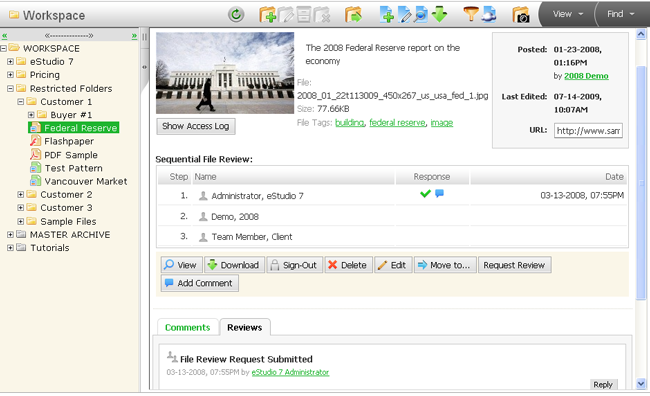
Vault
Share files with only approved users without letting other team members and clients have access. Use your own FTP (file transfer protocol) program or drag and drop your files into the Microsoft Internet Explorer window.

Live Chat
Unlimited, live chat sessions. Schedule as session in the future or start one immediately. Invite users by eTeam and save a transcript of your meeting.

Discussion Boards
Give your team unlimited discussion threads so that they can build communities of special interests. Topics are restricted by eTeams.

Presentations
eStudio provides a dynamic slide show system that can replace unwieldy PowerPoint presentations. Build consensus by creating mini surveys with our polling tool.

Contacts
eStudio consolidates user's names, addresses, email information, phone, cell and fax numbers in one central location. eStudio's business contact management system is straight forward and secure.
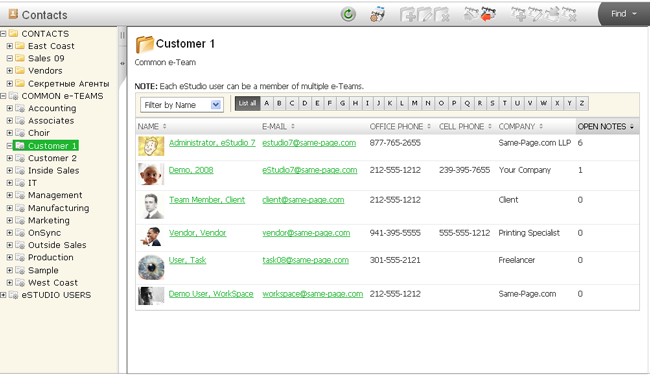
eTeams
Limit access to folders to only specified groups of users. Insure that user teams get the proper email notifications with just a few mouse clicks.
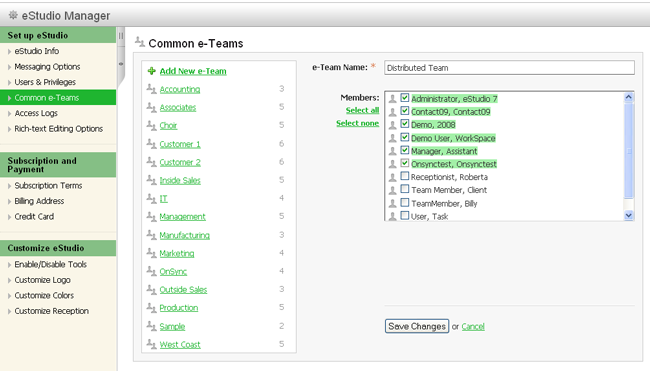
Admin
Add users, manage feature privileges, create eTeams and monitor user access to the site. You can also insert your logo, change the palette to reflect your company's colors, administer email notifications and integrate eStudio into your own Web site.













